자바 이클립스(eclipse) 설치하기
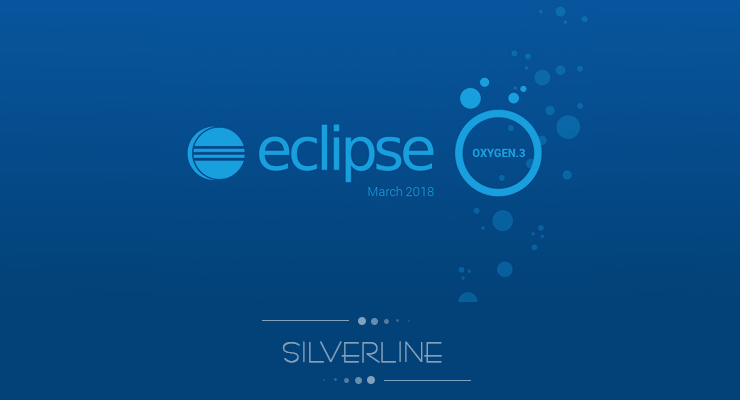
1. 이클립스 다운로드
Eclipse IDE for Java EE Developers 버전 다운로드
https://www.eclipse.org/downloads/packages/release/oxygen/3a
Oxygen 3a | Eclipse Packages
432 MB 7,984 DOWNLOADS The Modeling package provides tools and runtimes for building model-based applications. You can use it to graphically design domain models, to leverage those models at design time by creating and editing dynamic instances, to collabo
www.eclipse.org
Eclipse downloads - Select a mirror | The Eclipse Foundation
The Eclipse Foundation - home to a global community, the Eclipse IDE, Jakarta EE and over 375 open source projects, including runtimes, tools and frameworks.
www.eclipse.org
2. JDK설치 및 환경변수설정
https://www.oracle.com/technetwork/java/javase/downloads/index.html
Java SE 8u221 JDK 다운로드 (오라클회원가입 후 로그인 후 다운로드 가능)
3. 컴퓨터 환경 변수 설정
3-1 win + Pause Break버튼
3-2 고급시스템 설정 설정
3-3 고급탭 > 환경변수
3-3 시스템변수 부분에
새로만들기 > 변수이름: JAJA_HOME > 변수값 : C:\Program Files\Java\jdk1.8.0_221(jdk 설치 경로) 입력
3-4 시스템변수 부분에 path > jdk bin폴더 지정(3-3을 해도 이클립스가 실행되지 않을경우 설정)
4. 이클립스 언어셋 설정 UTF-8
4-1 window 메뉴 > Preferences > General > Workspace > Text file encoding > Other UTF-8
4-2 window 메뉴 > Preferences > JSON > JSON Files > Encoding > ISO 10646/Unicode(UTF-8)
4-3 window 메뉴 > Preferences > Web > CSS Files > Encoding > ISO 10646/Unicode(UTF-8)
4-4 window 메뉴 > Preferences > Web > HTML Files > Encoding > ISO 10646/Unicode(UTF-8)
4-5 window 메뉴 > Preferences > Web > JSP Files > Encoding > ISO 10646/Unicode(UTF-8)
5. 이클립스 화면 글자크기조정
window 메뉴 > Preferences > General > Apperance > Colors and Fonts > Basic > Text Font 더블클릭
6. 이클립스 실행 브라우저설정
window 메뉴 > Preferences > General > web Browser
7. tern 플러그인 설치(이클립스 도움말 풀팁)
Help메뉴 > Eclipse Marketplace > tern 검색 > Tern Elipse IDE - Outdated- use Wild Web Developer instead 1.2.0 Install
8. jetty플러그인 설치
Help메뉴 > Eclipse Marketplace > jetty 검색 > Eclipse Jetty 4.0.0 Install